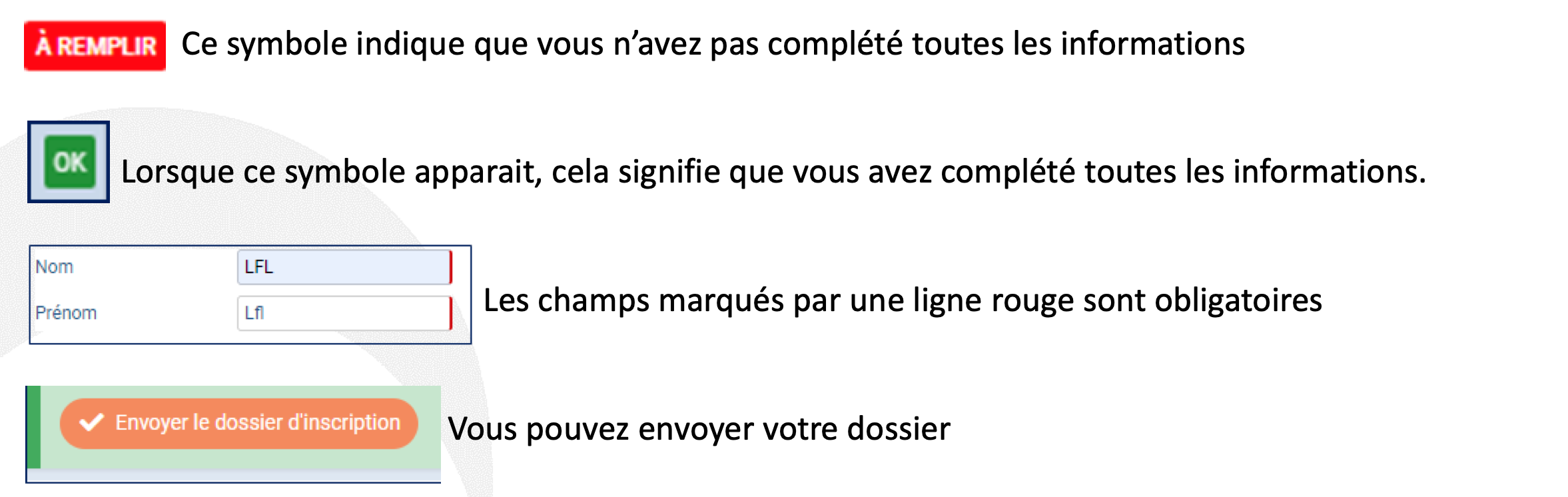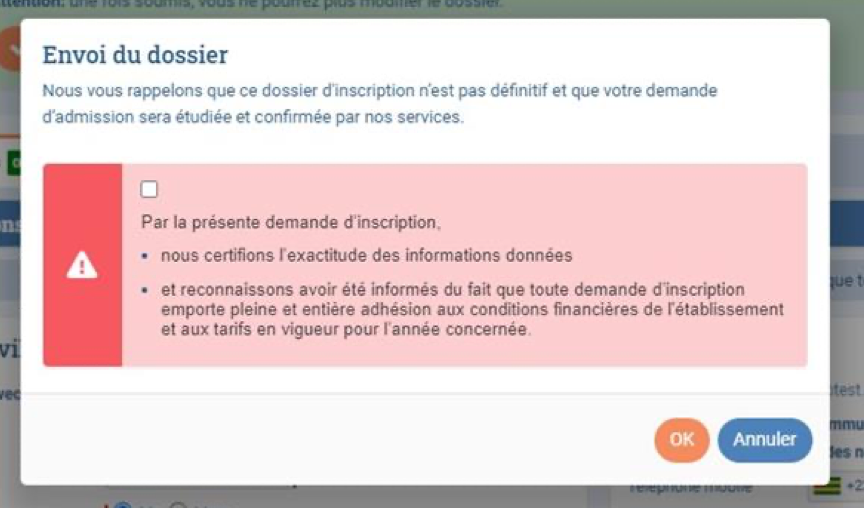This tutorial is only for people who do not yet have children enrolled in the EFIB.
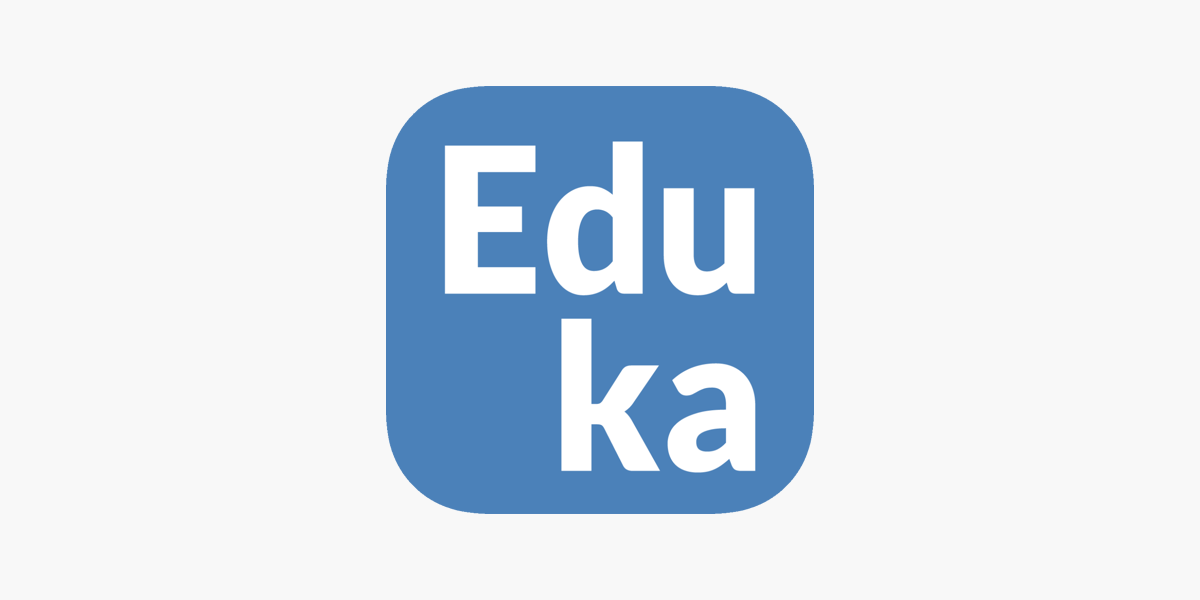
Step 01:
Click on the connector on the EFIB website or go to the following address: https://efib.eduka.school/login
Step 01:
Click on the connector on the EFIB website or go to the following address: https://efib.eduka.school/login
Step 03:
Click on: "Your family has never had any students enrolled or in the process of enrolling in the school."
Step 04:
Enter the requested information.
It is important to enter information about both managers and use different email addresses. Indeed, it is the email address that will serve as your identifier.
Important: The email address must be valid.
Step 05:
Upon validation of the information, an activation email will be sent to you.
By clicking on the link in the message, your account will be validated and a Login button will take you to the authentication window.
It is important that each parent has only one Eduka account to allow the platform to manage siblings and to offer, in particular, a single billing system for all children.
Your EDUKA account is now created! Here are the steps for registering one or more children
Preliminary step
You will then be asked to register your child(ren), for each child you will repeat your request
Step 03
The supporting documents to be provided (depending on the case) must be scanned and attached to the registration application.
They can also be photographed (in the event that you are not in possession of a scanner) as long as the quality of the photo is good and the text readable.
Follow all the steps for your child's registration.
Fill in all the tabs. To submit the registration form, fill in all the tabs and fields and submit.
Once each tab is filled, a small green sign will appear. The "Responsible" data is recorded per family, you will not have to fill it in again for each child.
Sending the registration file